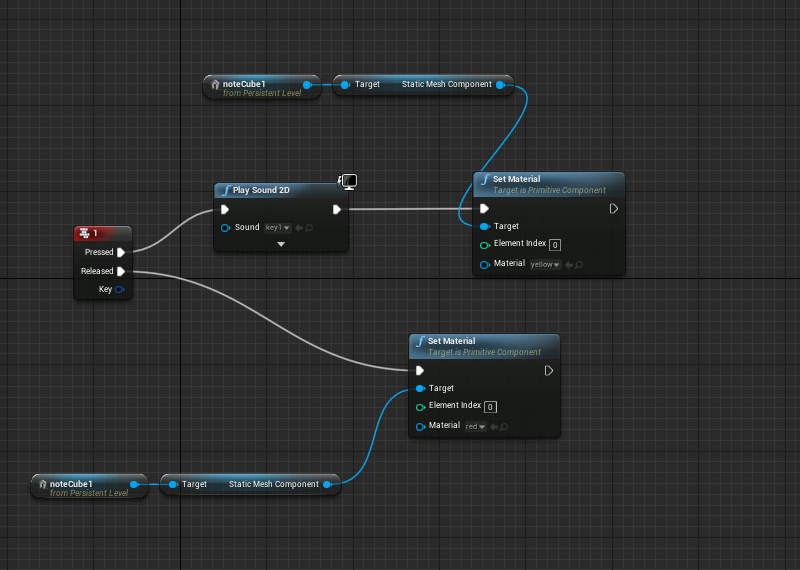Demo from class on Widget Blueprint intro
This video goes over how to make a platform that loops up and down and one that is activated by a trigger overlap event.
1) A coin
2) That spins around
3) When the PLAYER overlaps with the coin actor blueprint
4) The blueprint gets the coinCount variable from the player
5) The blueprint adds 1 to the coinCount variable
6) Prints it to the screen
7) Plays a sound
8) Spawns an emitter at the location of the actor blueprint
9) DestroyActor
After making a game mode and setting up our character as the default pawn and setting the game mode in Maps & Modes in the project settings, we can set up our input for our character’s events: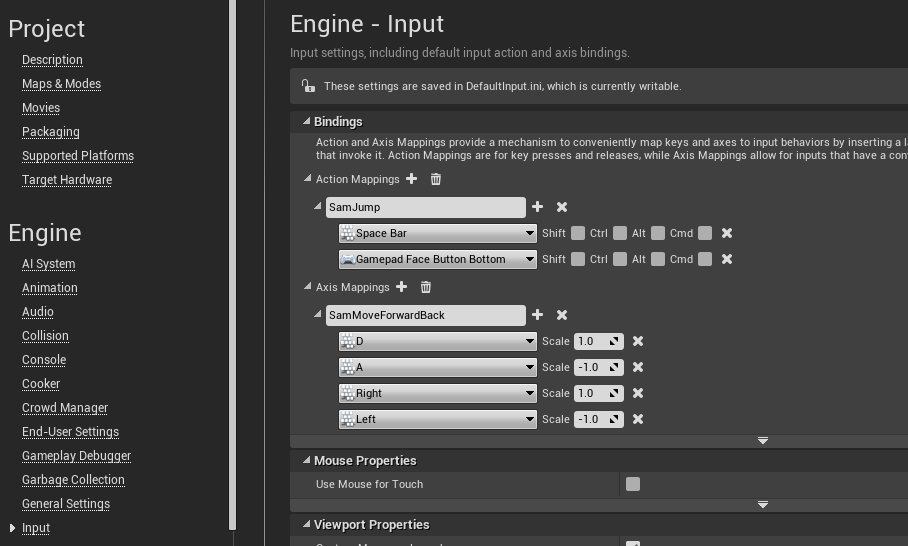
Then in the character Blueprint we can set up the movement code:
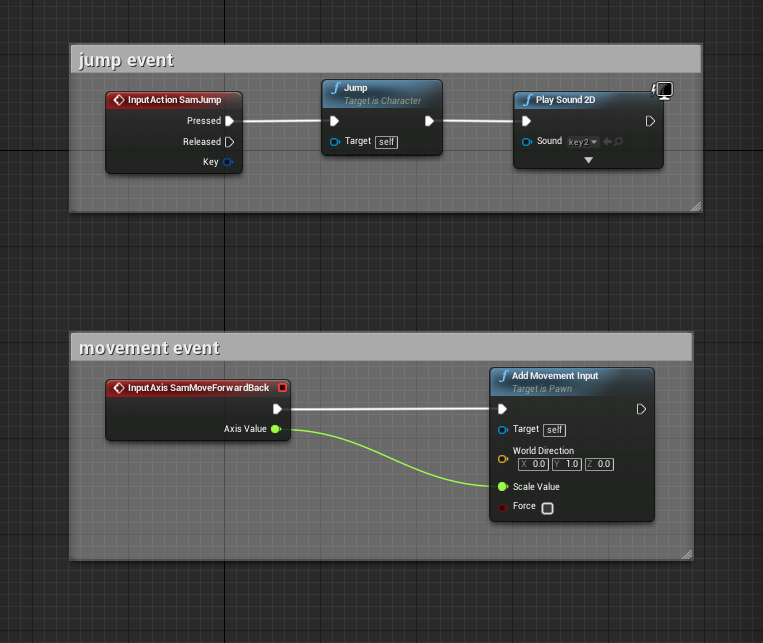
In our LevelBlueprint we can set up the camera for the level and also a trigger event so the character has something to interact with:
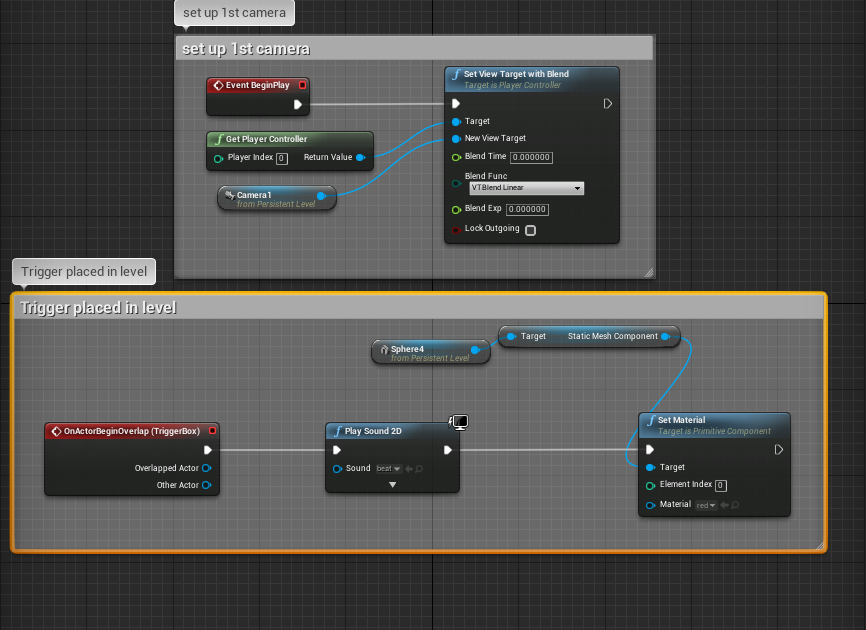
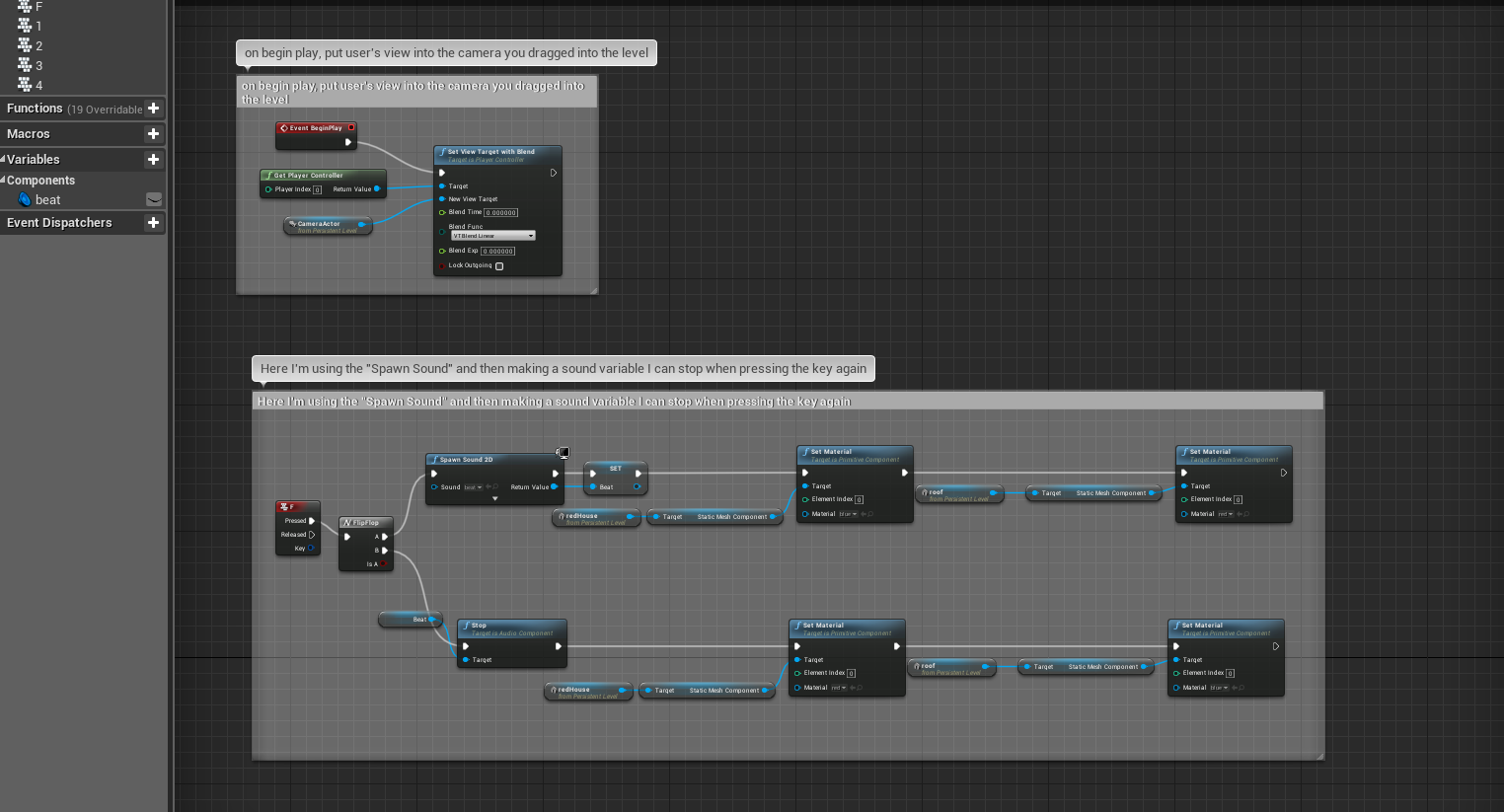
Here I’m doing two new things:
1) I’m telling the level to boot into the camera I placed
2) I stored my beat into a variable. That way I can use a FlipFlop node to turn the beat on and off.
(I also went into the sound file and made the beat loop and set concurrency to 1 so it only plays one at a time)