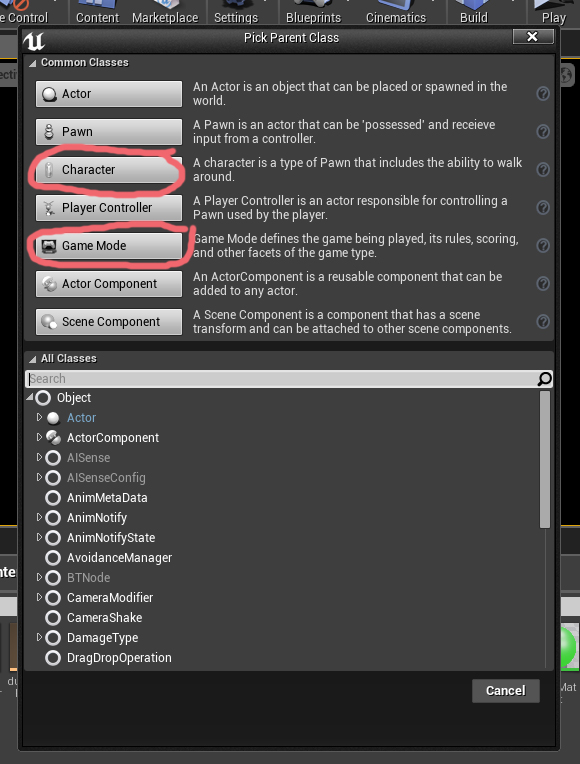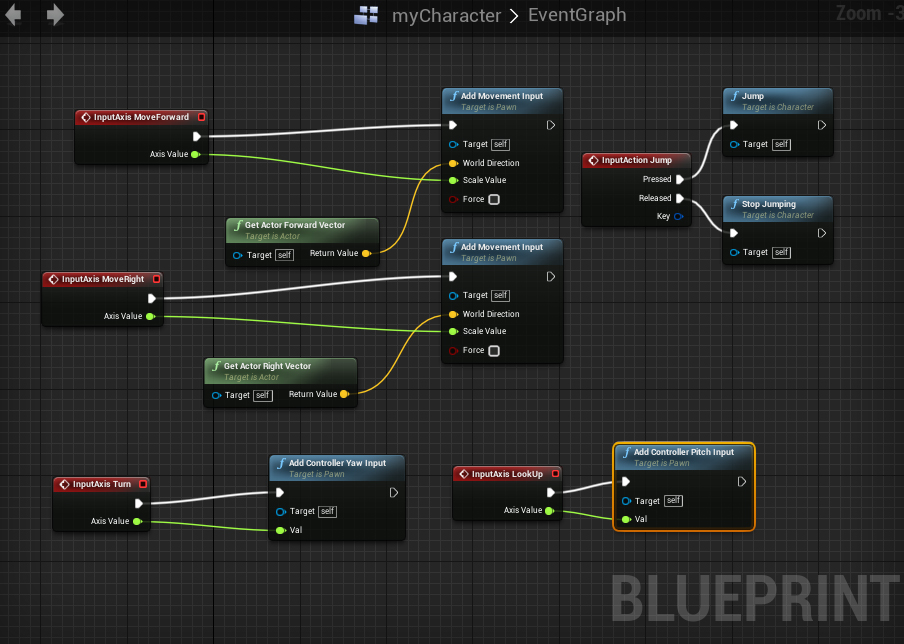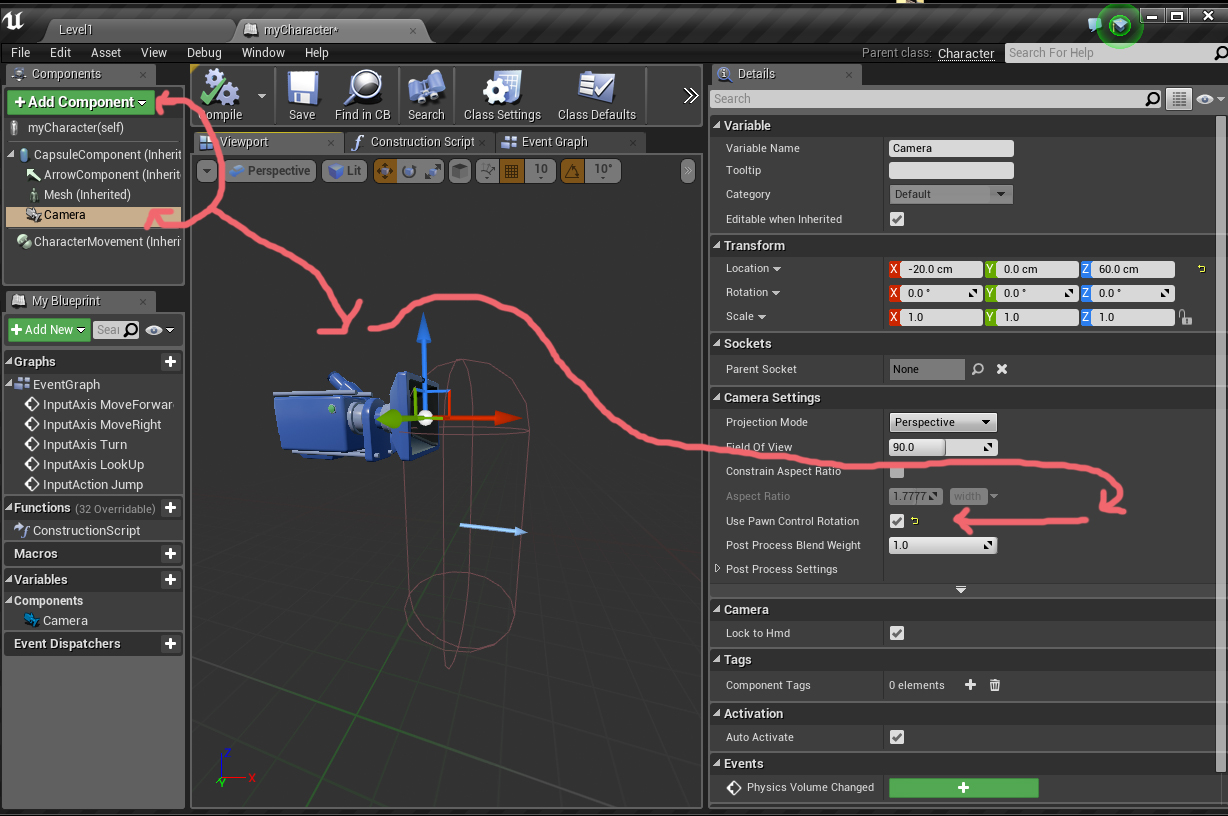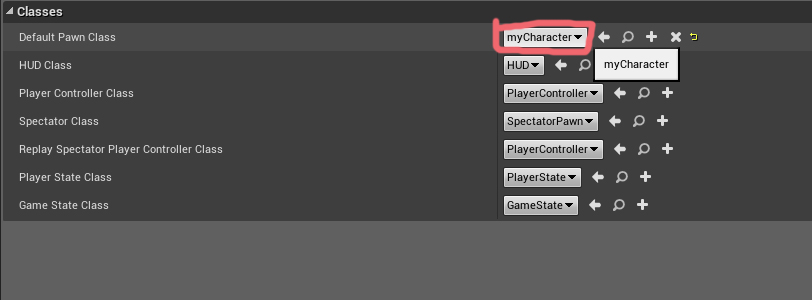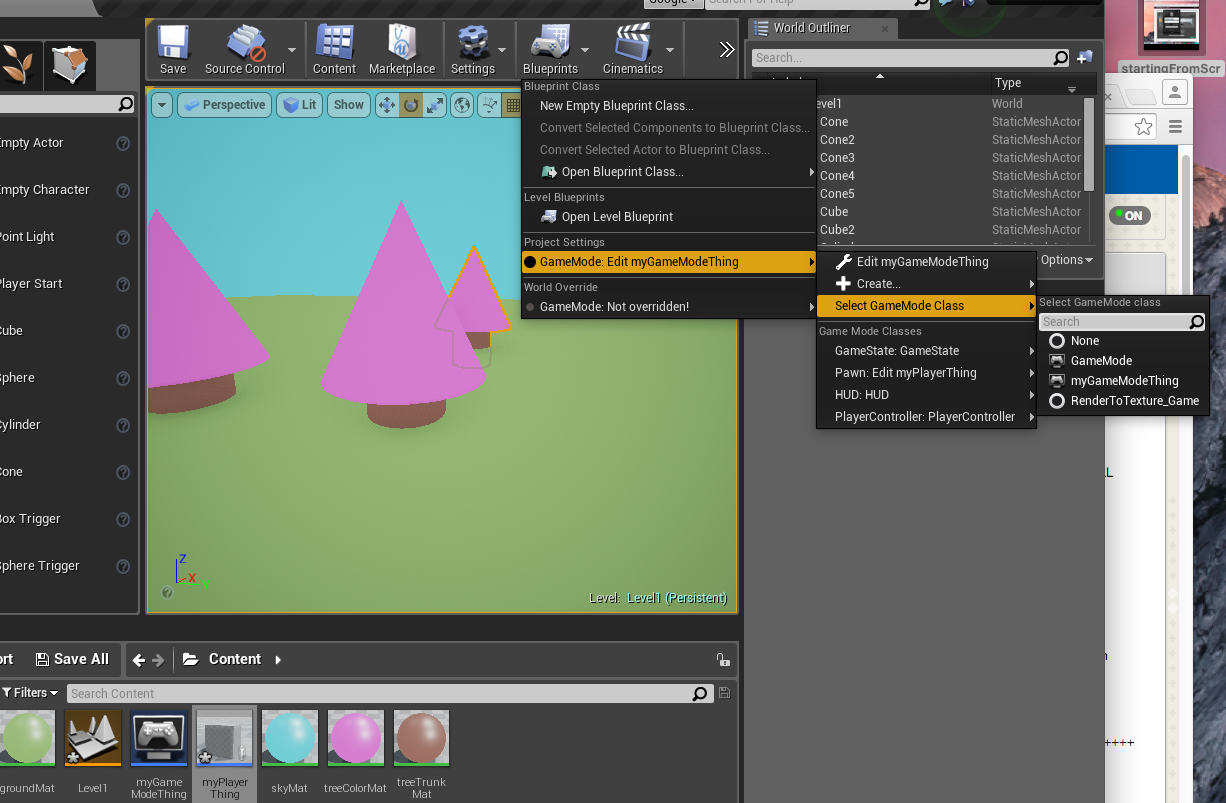First I made a blank project with no starter content.
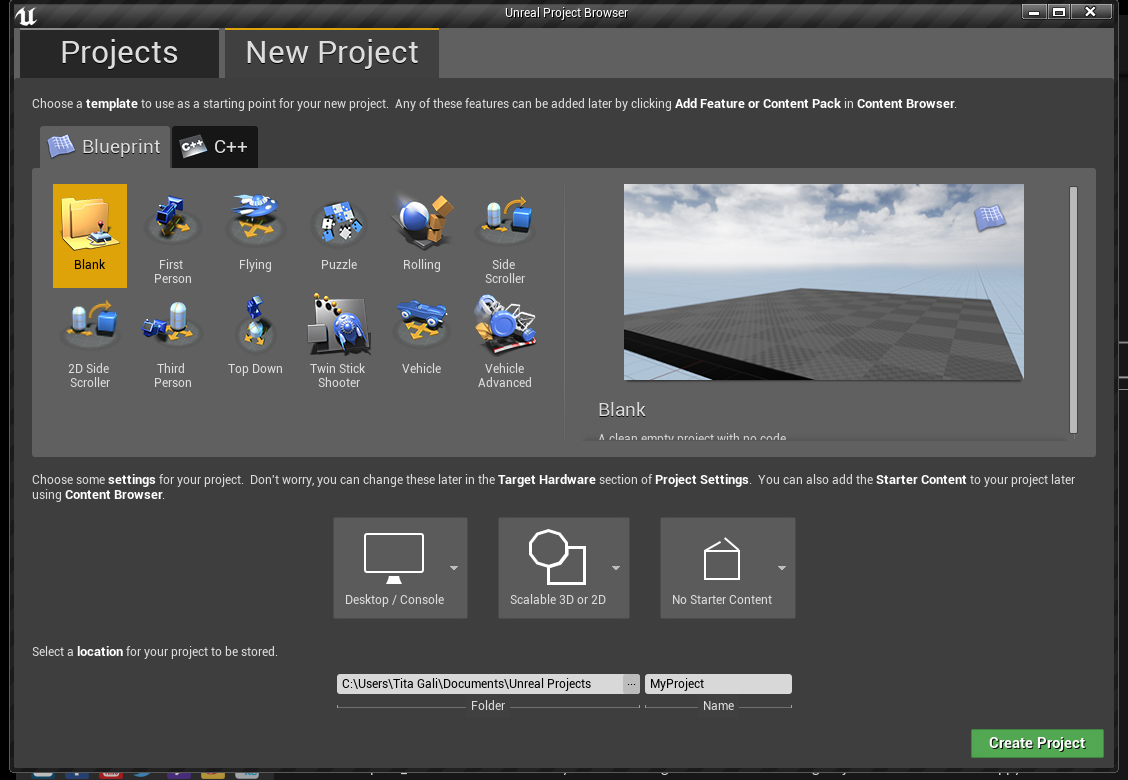
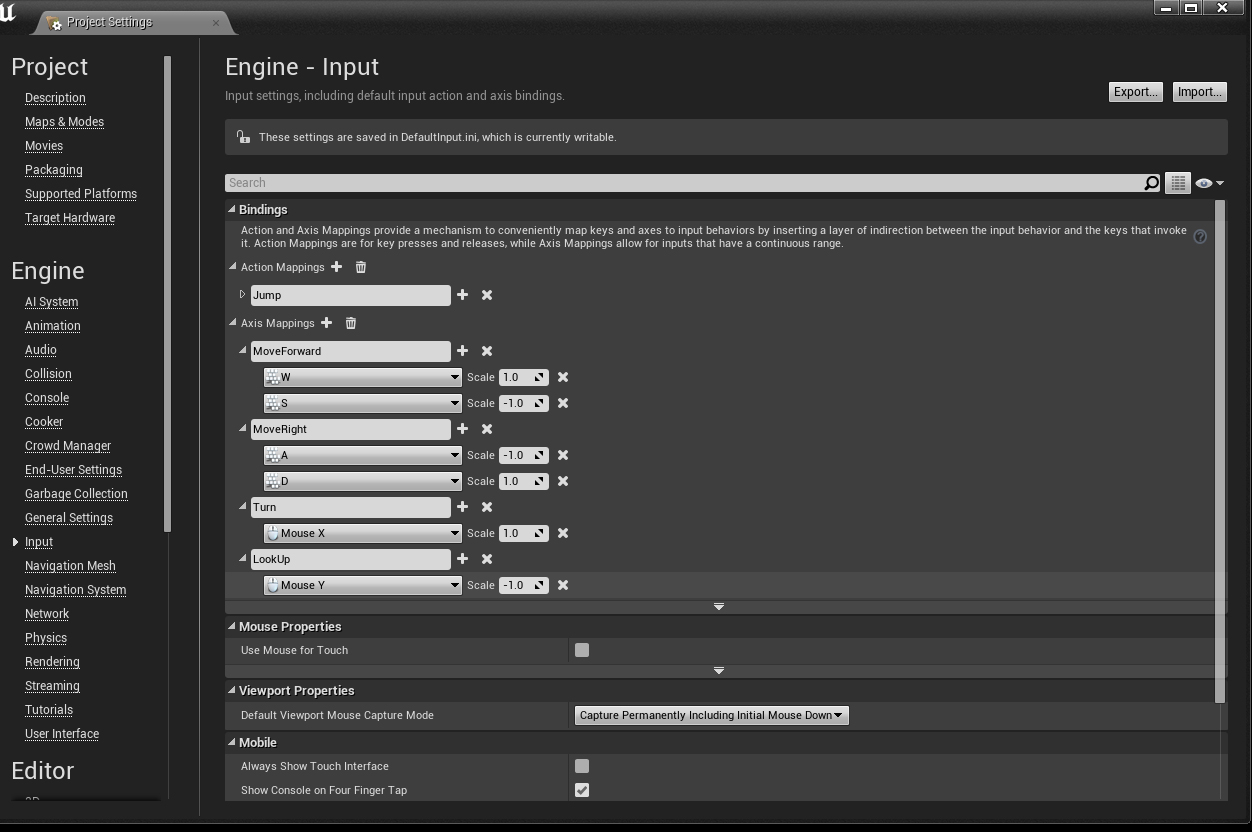
Then I went into the project settings and set up how I wanted to move around in the scene. This is mostly copied from the first person example that Unreal provides. I took out the mappings for a game pad since I just want to use this project on a computer. This is in the input section of project settings. I created events for Jump (with the spacebar that I forgot to unfold there), Moving forward and back, moving right and left, turning and looking up and down.
Then the first things I needed to add to my project were some blueprints. One is a game mode, telling the project what type of game this is and who the player character is. The next is my character blueprint that I’ll use as my game character. I set that up first:
In the myCharacter Blueprint, in the Event Graph, I set up those axis mappings from the project settings. These events wouldn’t exist if I didn’t put them in first. This is more or less copied from the first person demo from Unreal. If you’d like to add game pad controls you can check that project out and add those in. Here I’m just setting up some movement input based on the mappings I set in the project setting.
Then in the same blueprint, in the viewport, I added a camera to my character so it can see. I also checked “Use Pawn Control Rotation” so that I’m able to look up and down. Otherwise the camera would stay front facing.
Now that my character is all set up I need to tell the game mode to use it. I opened up the myGameMode blueprint and just set Default Pawn Class to myCharacter.
Then I created some extremely simple materials. To get the color I right clicked and typed “constant 3 vector” and then made this green color that I then connected to “Emissive Color” since I have no lights in my scene. Emissive colors will show with no light.
Here you can see everything added. 4 materials, some cones and cubes and cylinders. Also – don’t forget to add a PlayerStart. I made the sky using a sphere. To do that make sure to turn off collision and also make the material 2-sided.
**Don’t forget to set your GameMode blueprint under the Blueprint tab in the viewport: